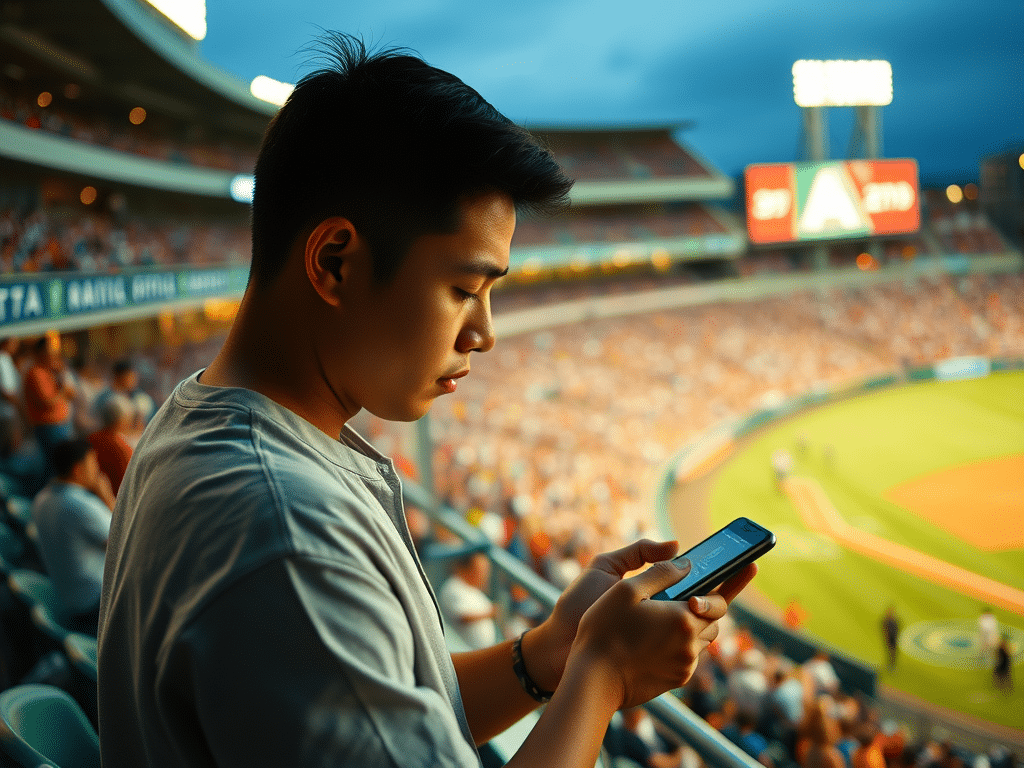
Stay connected in Japan, South Korea, the Dominican Republic, Europe, and All of Our Other Destinations
All of our tour hotels have free wireless internet access for guests. However, we spend a lot of time away from the hotel, so you’ll want a plan on how to be connected when we’re out and about.
Before I get into those recommendations, here is a quick overview of the situation in our various tour destinations:
- Dominican Republic: Cell phone reception and internet access in the D.R. are improving, but not always a certainty. You will rarely find free, publicly-accessible wifi at the ballparks or in public. You’ll always have reception in cities, but not necessarily in the more rural parts of the country. Our hotels have solid internet by Dominican standards. The main potential issue is that the wifi disconnects and reconnects occasionally. It can be a bit annoying but not particularly problematic. The outages are due to constant “rolling blackouts’ in the D.R., which trigger a backup generator to kick in.
- Japan: Strong cell phone reception throughout the country, with lots of free wifi available. The problem with the free wifi is that it often requires a login and the instructions are rarely in English. I usually avoid those options and just use standard data outside of the hotel and the hotel’s wifi. You can rent a mobile hotspot device (“pocket wifi”). This gives you wifi pretty much anywhere. They can be rented at the airport upon arrival; we recommend ordering from a reputable provider such as Ninja WiFi.
- South Korea: Same as Japan, except all public transportation has free wifi that doesn’t require a login. Make sure you connect early on in the trip and your phone will automatically connect every time we are on a public bus or train.
- Netherlands: Strong reception wherever you go, and wifi is readily available in Amsterdam and Haarlem, with transit stations, cafes, and hotels often offering free internet (although you may have to ask for the password).
- Alaska: Mobile carriers have varying coverage in Alaska. You may get good service, especially in the city, but you also may have to use roaming or have spotty service. AT&T traditionally has the best coverage in Alaska; you may want to check with your provider to see what coverage they have in Alaska, Fairbanks specifically.
Your Cell Phone’s Default Daily International Plan
I recommend using your phone’s default international service option (typically $10/day, depending on your provider) because it permits you to use your phone just as you would at home. I have found that passes like these are well worth the investment, even if the cost adds up on a trip like ours. You’ll have unlimited calls, texts, and data, and you have to do nothing upon arrival other than turn on your phone. Gone are the days of messing with your phone’s hardware with a new SIM card or renting a local phone!
I will use Verizon’s “TravelPass.” You’ll need to check with your provider to see your options. Here is a head start:
- Verizon’s TravelPass – $10/day
- AT&T’s International Day Pass – $12/day
- T-Mobile has different options depending on your plan
The only caveat with this option is that you have a limited amount of daily high-speed data, so whenever wifi is accessible (especially at the hotel), you should use it so you’re not stuck with super-slow data towards the end of a 24-hour period.
Monthly International Plan
An alternative to my daily plan recommendation may be switching your phone to an international plan for the month you travel. It may cost less than the cumulative daily rate. For example, Verizon charges $100/month for an international plan, which would be more economical than the $10/day option for more than ten-day trips. Just don’t forget to switch your plan back to its previous settings after the trip!
Digital Sim Cards (eSim)
Installing a local digital sim card (“eSim) on your phone is more economical than the $10/day option but requires a more involved setup and for your phone to have eSim capability. eSim is an intriguing option and might be the future of global cell phone use. However, it’s not something I am knowledgeable about. If interested, check with your provider to see if that’s an option for your phone model and plan.
Internet-based Messaging and Communication Apps
An easy and cost-effective way to keep in touch with friends and family back home via calls or text is using the wifi capability of your cell phone to make calls via a web-based app such as WhatsApp or Skype. If you have an iPhone and a wifi connection, then you can contact anyone else with an iPhone via text message, Facetime video, or Facetime audio. If you use any of these methods while connected to the internet via wifi, there is no additional charge for international calls or text messages.
WhatsApp is a secure messaging service that allows you to send texts and photos/videos, as well as make voice or video calls, over wifi or cellular data, regardless of the type of phone or plan you have. It’s the perfect tool to communicate with friends abroad who have different country codes; say goodbye to long-distance charges!
On all of our tours, I create a WhatsApp group chat for tour guests so that we all can be in touch before the tour to share questions and excitement, easily communicate on the ground, share photos and videos, and stay in touch after the tour.
More Essential Travel Apps
I recommend using Google Maps to navigate on your own and find places to eat, drink, or sightsee. When abroad (other than in South Korea), I’ve found Google to be more effective, thorough, and user-friendly than other apps such as Yelp or Trip Advisor. Links to download the app: iPhone and Google.
Google Translate is a magical tool for global travelers. Take a photo of anything in the app — menus, street signs, maps — and it will be translated into English. You can also use the app’s conversation feature and it will serve as a digital interpreter in a conversation with both parties speaking their native language. Links to download the app: iPhone and Google.